The main practices for creating a meaningful story based on the article by Nayomi Chibana are and EDCI 337 Week 9 notes:
- Adding engaging visuals for the audience
- Telling a personal or powerful story to captivate the audience, bring characters to life
- Creating suspense through tone
- Pose questions to incorporate active learning
- Show the audience about an event in the story by transporting them to a scene through speech
- Build to a STAR (something they’ll always remember) moment
- End with a positive takeaway or learning outcome
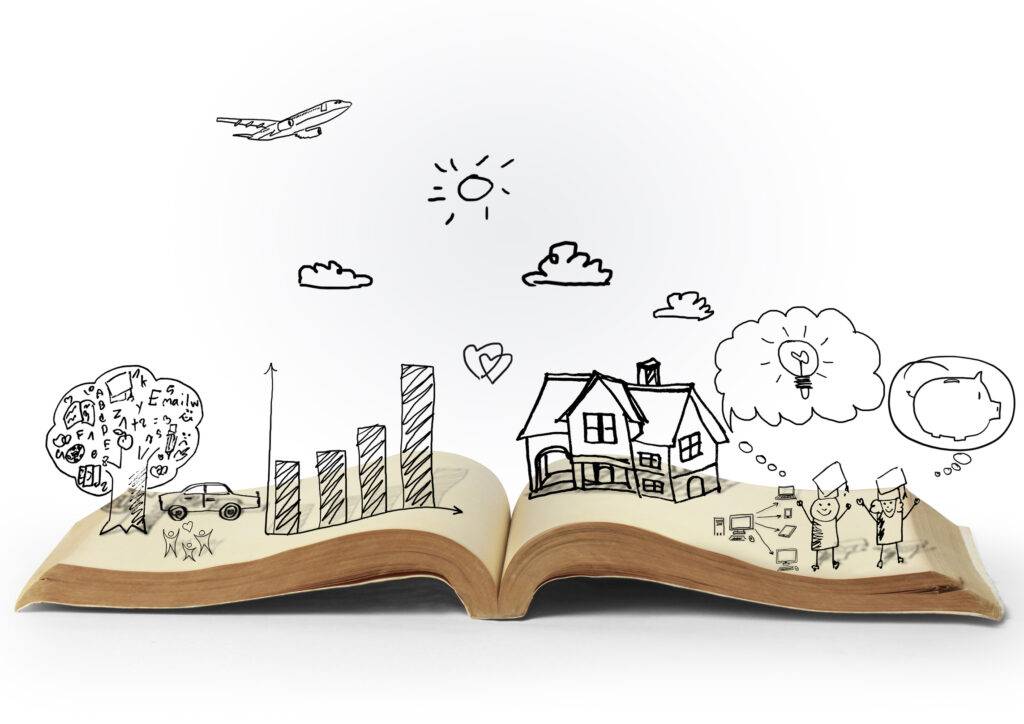
Reflecting back on my learning experiences, a learning situation where the use of video would be most effective I think would be chemistry labs. Looking back at my first year experience in chemistry, all the materials were still super new as well as the names of different tools in the lab. Even though we were all given a lab manual, I found that there were no pictures. I think if a video of how to do the lab/ steps was showed at the beginning of the lab, and it showed what the tools/ materials looked like as well, the lab would have been a less stressful experience LOL. The addition of some sort of cheat-sheet as well with images next to the steps in the lab would have also been more helpful for us visual learners. Overall, visuals/ images and better, simpler, descriptions would have benefited many students in these labs and in the lab manuals.
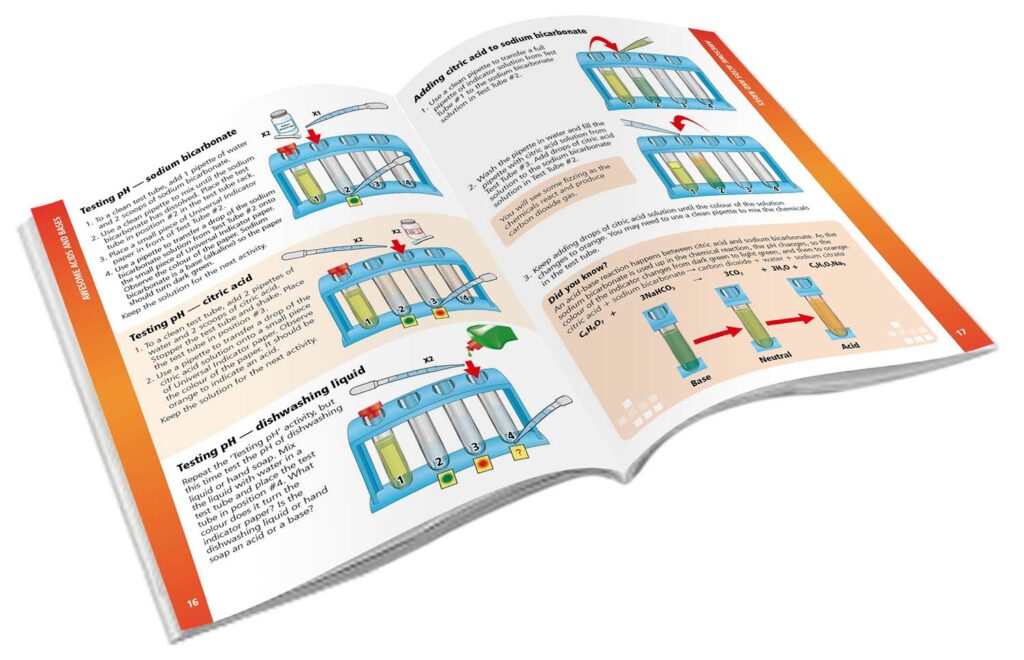
step-by step instructions
For this week, I have chosen to attach a short storyboard script on the steps to helping a camper at summer camp who might be feeling homesick. I thought of doing this learning experience as a short story as I have personally had to help many young campers work through homesickness and any upset feelings that they may have when at summer camp. In my assignment I aimed to bring personalization to the story, transport the audience to the setting using visuals and descriptions of the scene.
Please enjoy my first attempt at a storyboard attached below!
Storyboard Assignment:
Responding to the discussion questions:
In Rich McCue’s example of storytelling, what senses does he appeal to in his story? Which of the guidelines does he follow? Are there any that he doesn’t follow?
Reviewing the example of story telling by Riche McCue, the first thing he mentions in his video is the feel and smell of a new computer out of the case. He uses the visual and auditory elements to bring the audience into the setting of the story. This makes the story more personable and realistic as we have all experienced that feeling. The video continues to use visuals to tell the story and uses the personal experience of a student to make the overall goal/ learning outcome of the video more impactful. Using good tone, visuals with auditory text, and keeping the video short, Rich was able to make an effective video using a personal story of why you should back-up your laptop. The one thing I did notice that was missing was subtitles/ captions to make it more accessible. Although those can also be turned if you wish through YouTube.
Describe a meaningful learning experience that started with a story. What made it impactful for you? Did you recognize any of the storytelling techniques reviewed this week?
In past biology classes I have had profs start lessons or introduce topics with a personal story from their own learning experiences. These stories included the profs doing field work and collecting biological samples along with images of them doing this field work! This personalization aspect to the lesson also showed us the possible job opportunities we as biology students have! Some of the main storytelling techniques used include adding visuals elements and focusing on learning outcomes. The profs sharing their own experiences in the biology field helped us students better understand why we might be learning a particular topic/ method in class!
In the reading this week, 7 Storytelling Techniques Used by the Most Inspiring TED Presenters, which of the presenters did you find most compelling? What technique(s) did you recognize in their talk?
After going through this reading, I thought the second TED talk about domestic violence was very impactful. I found her tone of voice and experience on the matter powerful. The use of some props made the story real and had a powerful impact on the audience as well. Using Mayers personalization principle, the talk was very well done and brought a very important topic of conversation to light.
What storytelling techniques have you used instinctively and which ones require more work for you? Which techniques will you focus on moving forward?
When I tell stories to my friends I love to use expressive body language and different tones of voice. Although, I do find that I like to talk A LOT. So I guess moving forward, some of the storytelling techniques that I could work on are being more precise and keeping the story on-topic. These follow the overall guidelines when it comes to storytelling of “Keeping it short” and “Focus on learning outcomes” / the goal of the story.

References:
Chibana, Nayomi (2015). Storytelling Techniques Used by the Most Inspiring Presenters. A collection of storytelling techniques and short presentations by skilled storytellers.
Shed, Nathanial (2019). Helping the Homesick Camper. American Camp Association. https://www.acacamps.org/article/camping-magazine/helping-homesick-camper
McCue, Rich. (2021) Why you should back up your Laptop. University of Victoria Library. Digital Scholarship Commons. from EDCI 337. YouTube. https://www.youtube.com/watch?v=_NIqt5y1wgw

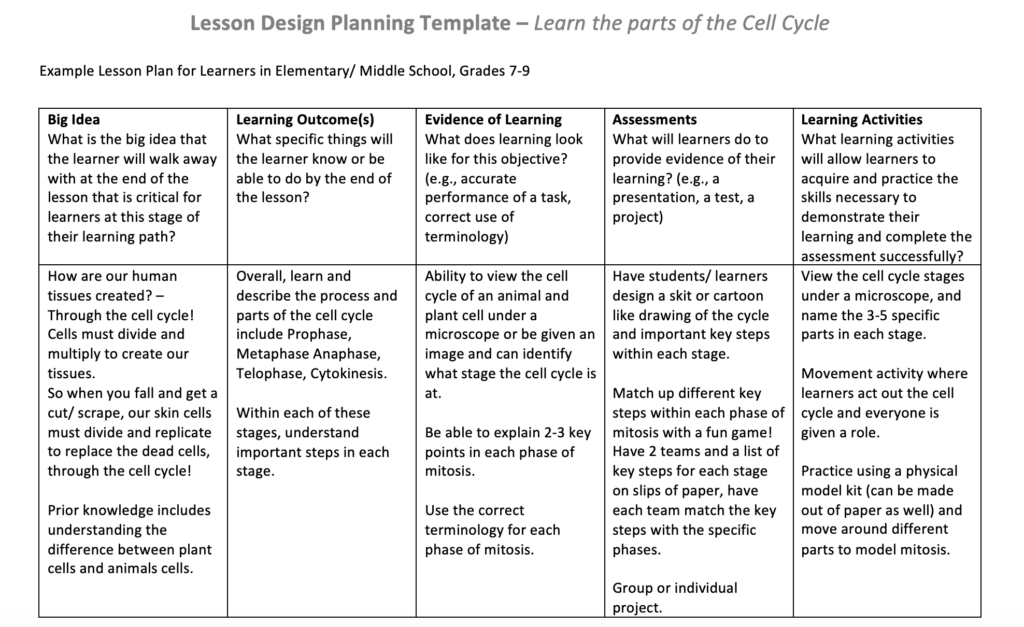
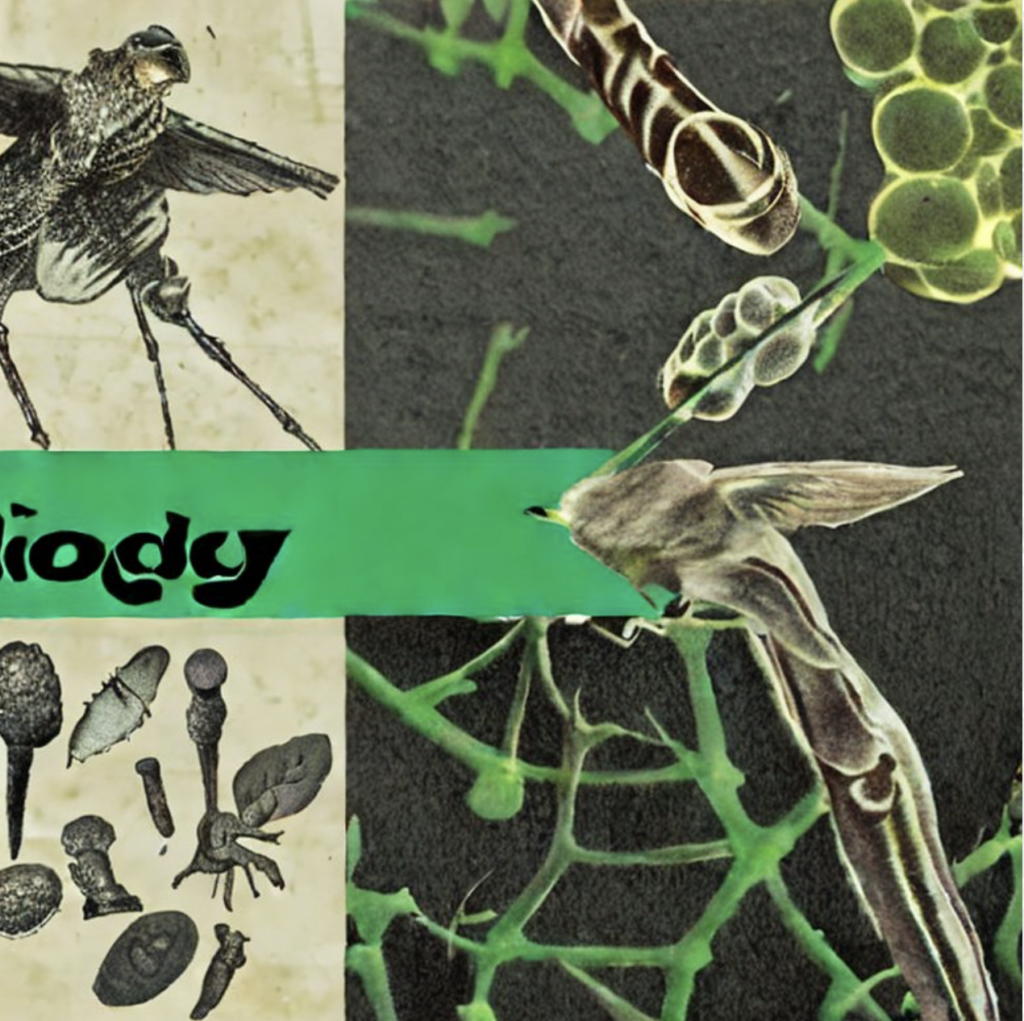

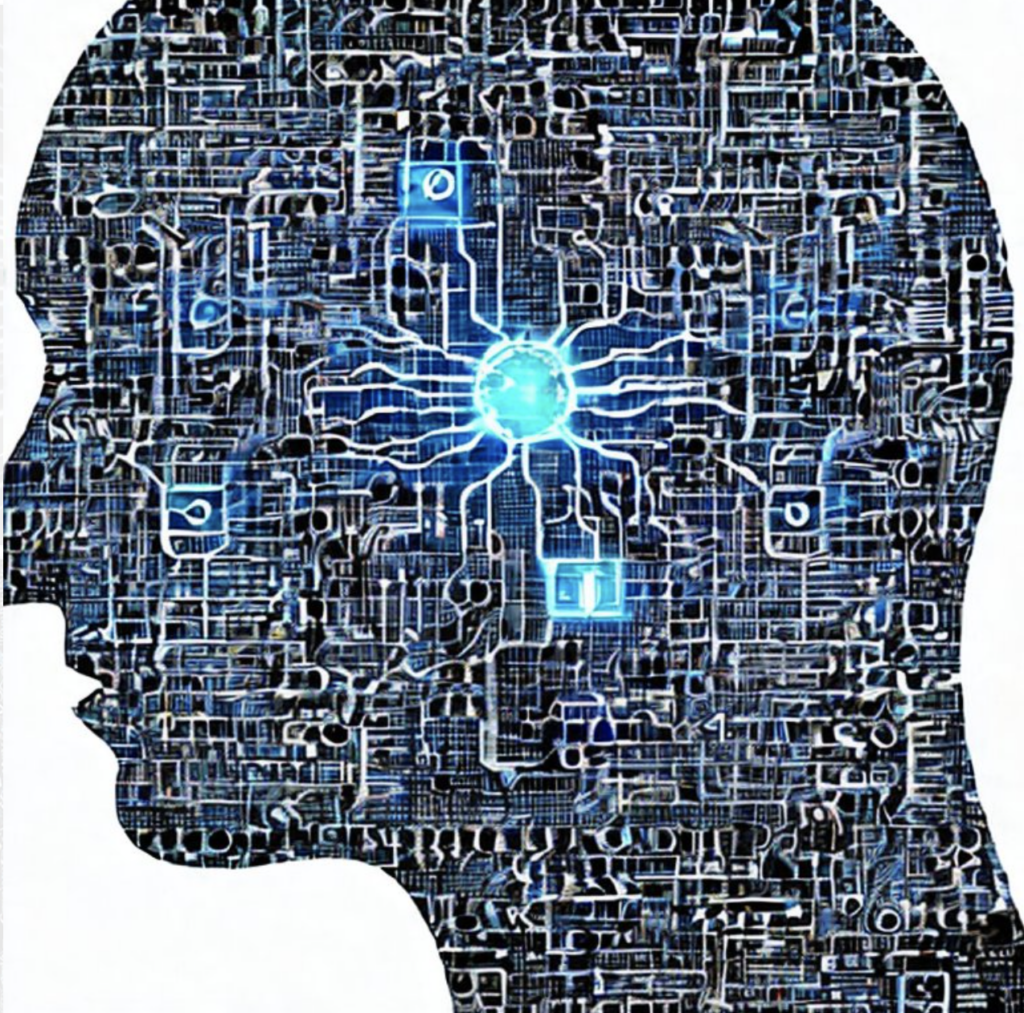




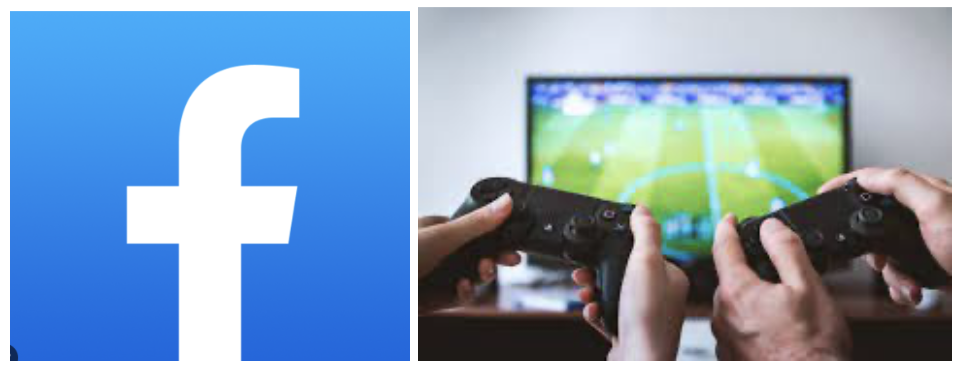

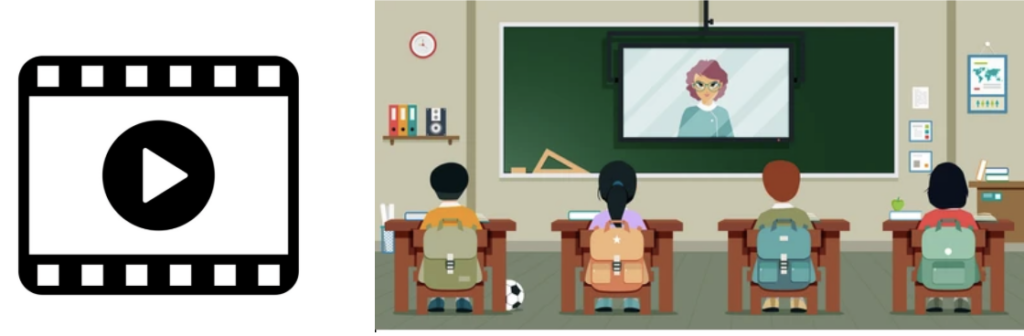
Recent Comments