Of all the principles of Cognitive Theory of Multimedia Learning we looked at this week, which seem intuitive to you?
Of all the various principles of multimedia learning we looked at this week (redundancy, coherence, signaling, and contiguity), I feel like all of these principles were in some way shape or form intuitive to me. Although, I never really considered these various principles to be separate from each other. Looking back at my past learning experiences, I now understand why I remember/ can recall some information compared to other information. Thinking of high school, I always really enjoyed when we watched videos as part of the lesson, or got to do an interactive activity. When my teacher would hand out worksheets and more worksheets of words and fill in the blanks, I never seemed to remember what we actually learned about. During lessons, presentations that include animations and colors were always the most entertaining. Overall, I think that all educators (mostly professors in science that teach classes) need to review these principles and learn how to better incorporate them into their lessons! I have this thought primarily due to my current personal learning experience throughout University, and just to remind educators of all the various teaching and learning tools there are now with advanced technology!

Which ones surprised you the most?
Of the different principles we looked at, I think the redundancy principle surprised me the most. This is because although it is true that too many things on one screen, and adding words to already narrated videos might be a lot, it does help engage all types of learners. I am not saying that you need to include repeated information in different media forms every time, although I think that adding different kinds of media such as text, visual, and auditory all in one will be helpful for all individuals.
Which principles did you have in mind when you were creating your screencast this week?
When creating my screencast this week, I wanted to make sure the learner was able to easily follow along as if they had their own screen up doing the same activity. Using the zoom in feature I wanted to highlight what I was clicking on. As this was my first attempt using screen cast, I hope to further my knowledge in this tool and hopefully make more educational videos for learners.
Please feel free to follow along with my screencast below at https://data.oceannetworks.ca/home or watch my quick tutorial just for fun 🙂
After reading over week 3 material, I realized that I have been sketchnoting for most of my learning experiences! I find when it comes to tests or final exams where I need to memorize a huge amount of information, I like to make mind maps of information. Depending on the subject I typically make small drawings, I start to write down all the various terms I need to know for a class, and then I connect them to each other! I find that this process of studying helps me associate various terms/ topics with each other, and helps me better understand definitions of terms. It also helps me view the course as a whole, and see similarities and differences across main ideas we learned in the course.
What did you notice about your learning when you listened to the Soundcloud by Howat? How was it different from reading an article?
Comparing listening to the soundcloud by Howat to reading the articles, I found myself more engaged in Howat. Adding personal voice to a piece of media helps the reader better understand the concept, and feel more interested in the piece (in my experience). It’s like asking someone to tell you a story instead of you reading their story. You would most likely way rather listen to that person tell you about their story as it adds to the tone and theatrics of the piece. Whereas, if you are to just read something without knowing the tone, jokes ,or the dramatics of the piece, it may not be as interesting to the reader.
How did sketchnoting change your ability to recall the information you were documenting?
Sketchnoting allows me to view topics as a whole and see the overall big picture. As I mentioned before, sketchnoting is one of my primary ways of studying for courses. I find writing all important terms on one page, and connecting them to each other, I can more easily recall information during tests. If I get a question that mentions one of the terms on my study sheet, I can picture the word it is connected to, and therefore the overall concept.
How could sketchnoting be incorporated into a learning activity?
Sketchnoting could be incorporated into a learning as a post- lecture review of the material learned. This will allow the learners to see the overall ideas and main topics of the lecture, and help better understand main concepts that were taught. It is also a great review tool for learners, and the sketchnotes made at the end of each lecture could be used to study for finals/ big assessments (Verbal to Visual, Sketchnoting for college students).
References
Wisc-Online (2018). Youtube Videos. Mayer’s Principles to Reduce Extraneous Load.
Verbal to Visual. Sketchnoting for College Students – Practical strategies for incorporating sketchnoting into your learning in university. Youtube video.
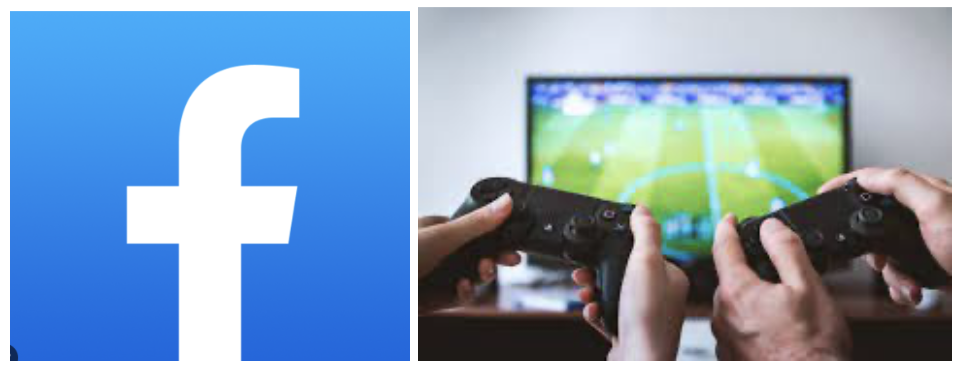

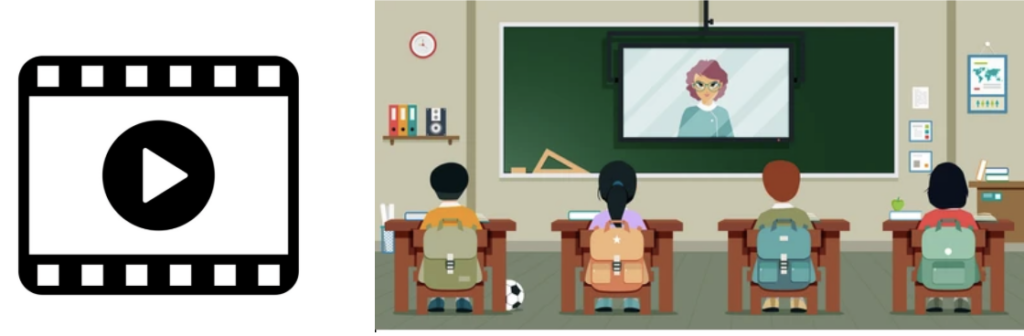
Recent Comments